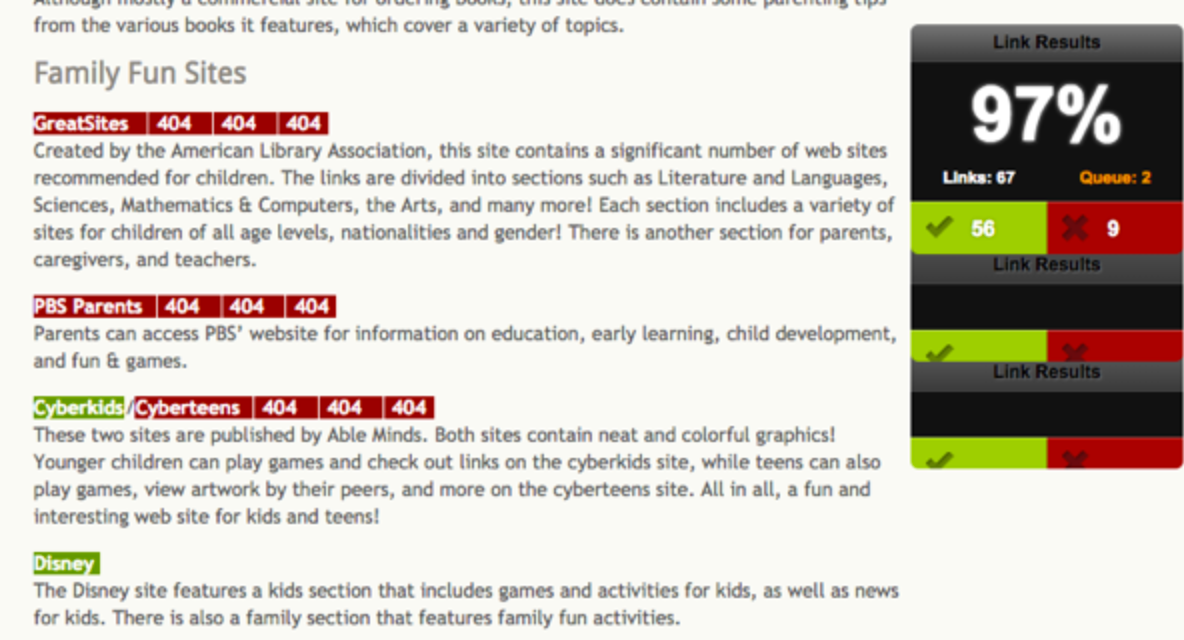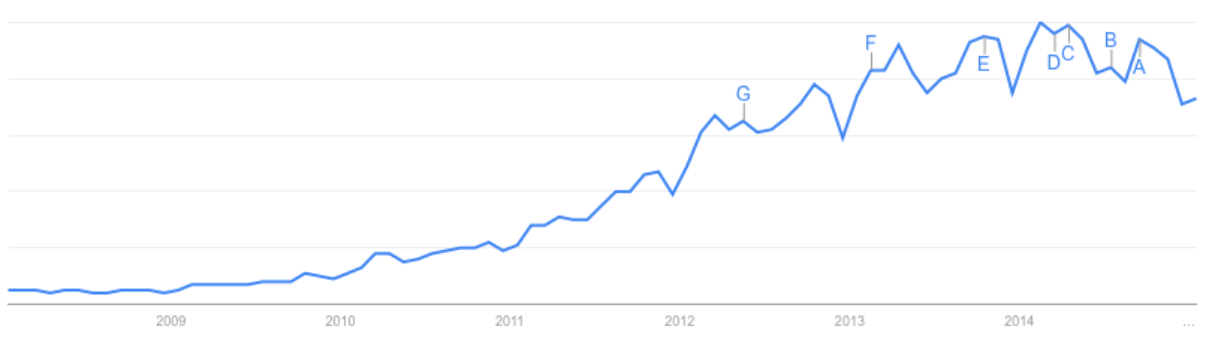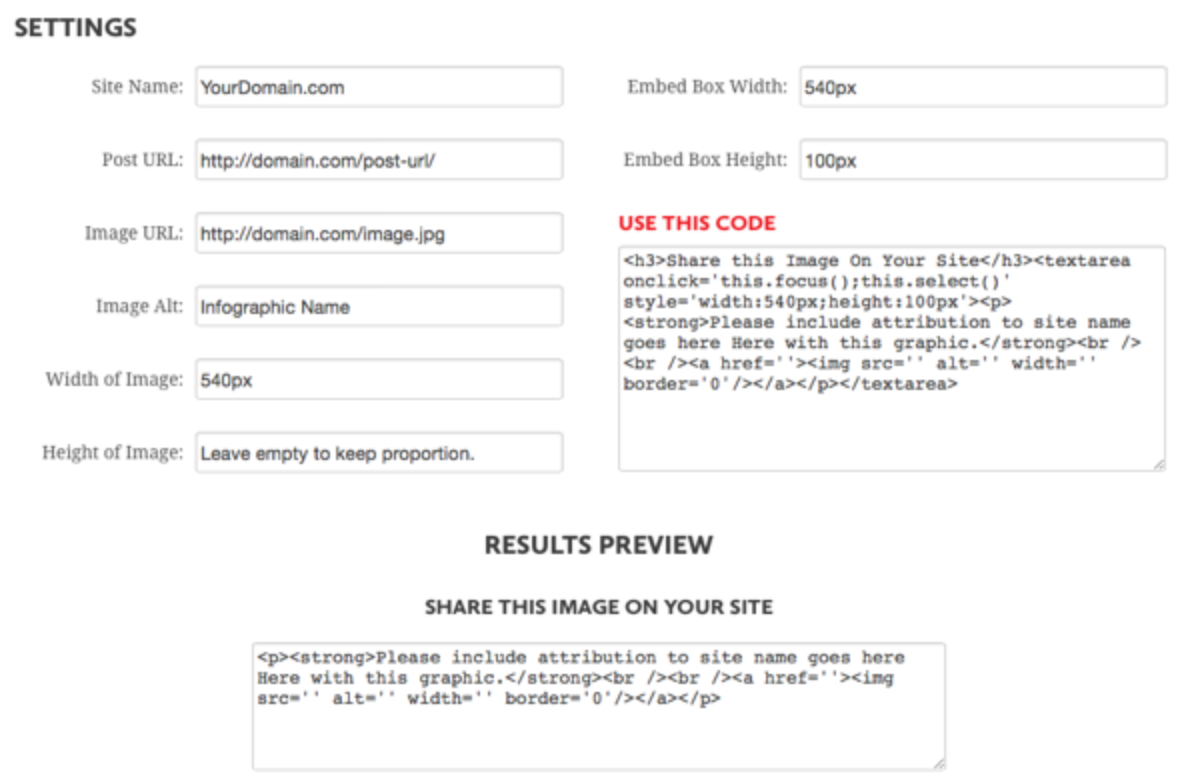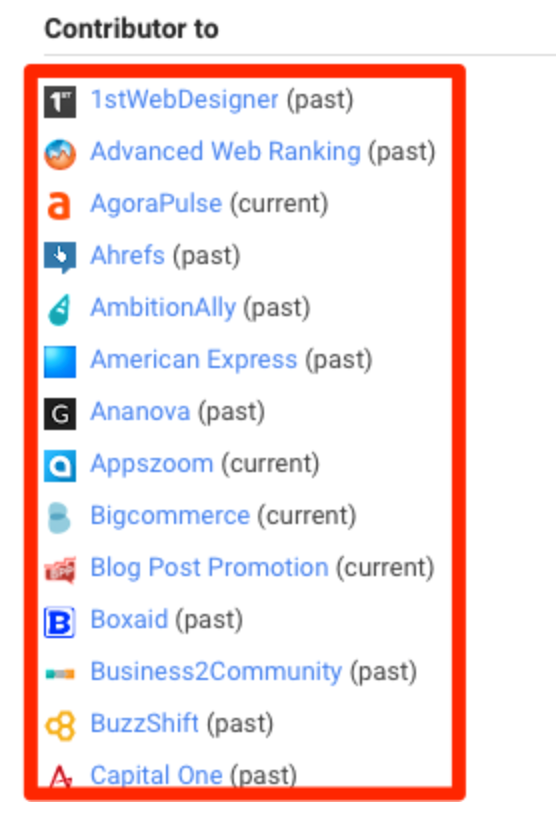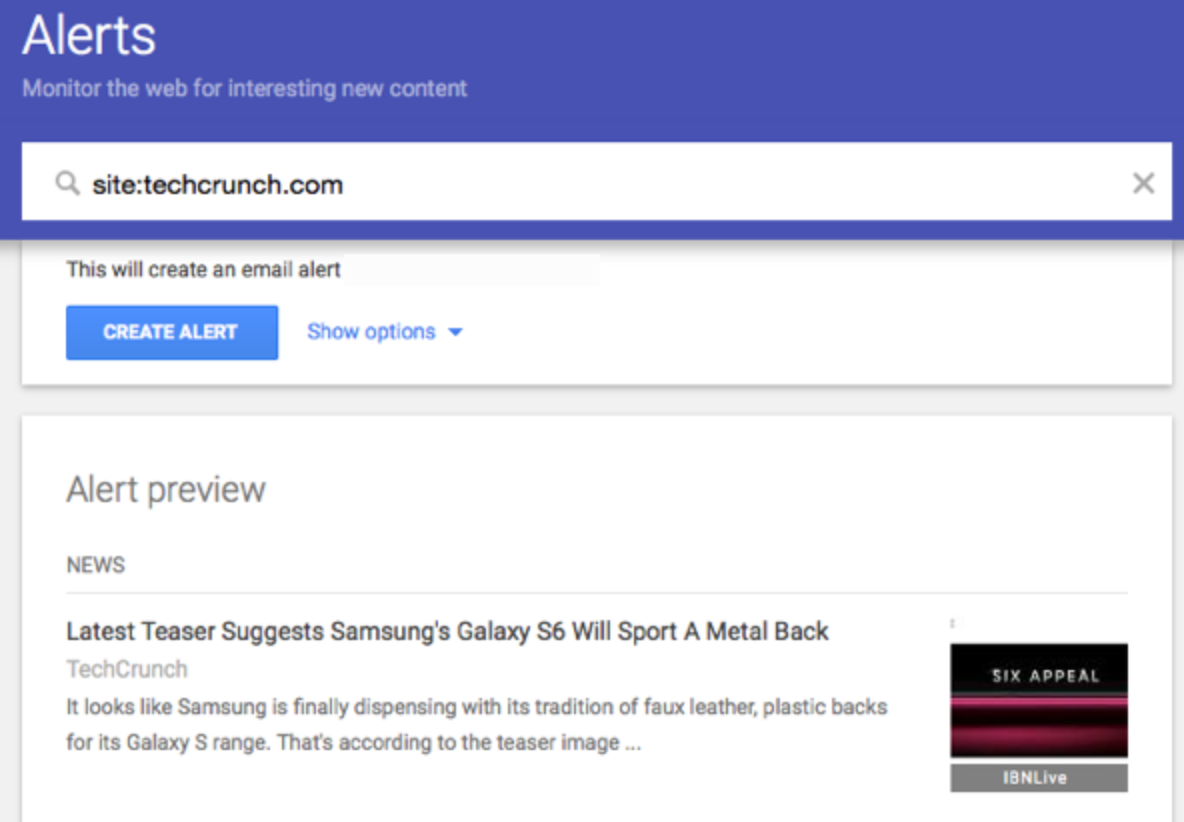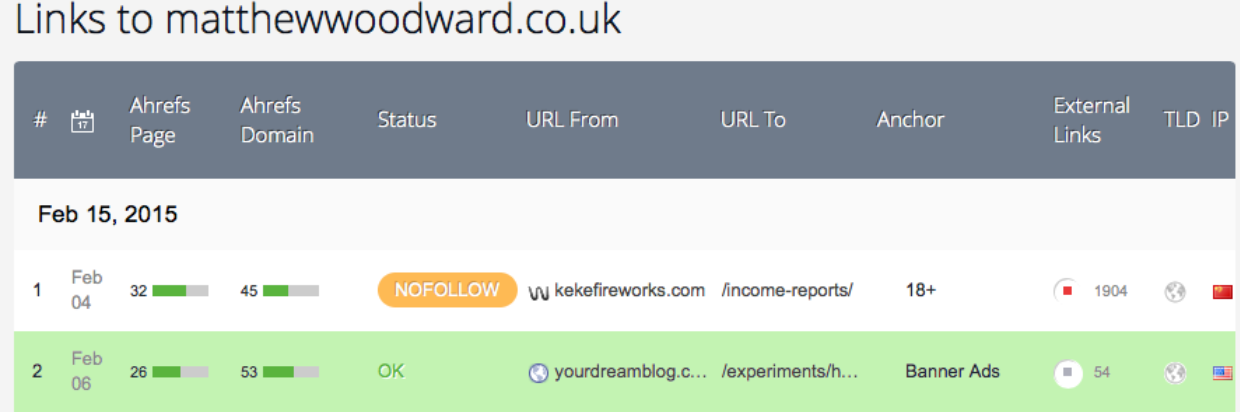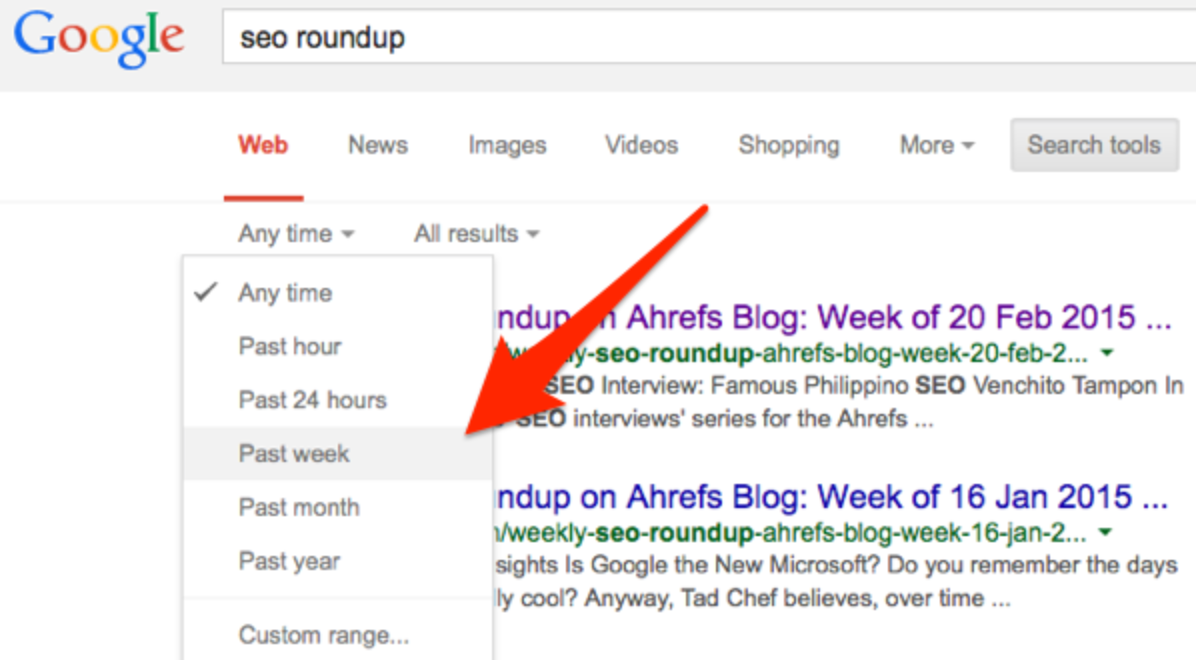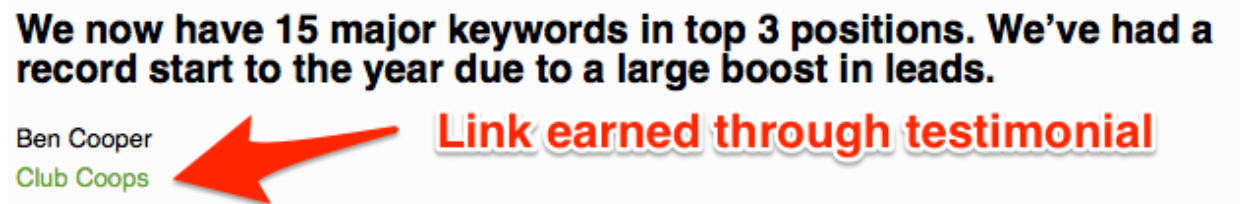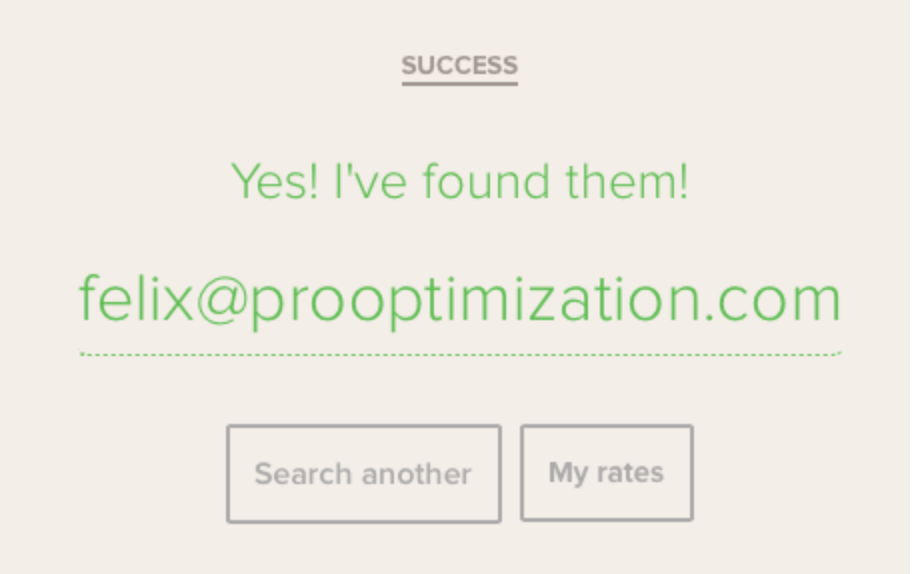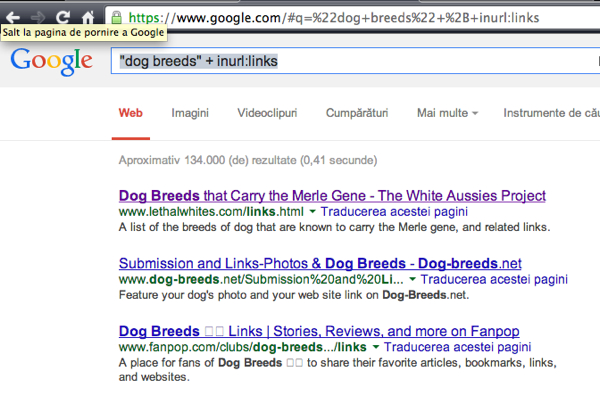What is Adwords
?
AdWords (Google AdWords) is an Online advertising service by Google for
businesses wanting to display ads on Google and its advertising network. TheAdWords program enables businesses to set a
budget for advertising and only pay when people click the ads. The ad service
is largely focused on keywords.
Online advertising allows you to show your ads
to the people who are likely to be interested in your products and services,
while filtering out folks who aren't. And you can track whether those people
clicked your ads. Online advertising also gives you the opportunity to reach
potential customers as they use multiple devices — desktops, laptops, tablets,
and smartphones.
AdWords allows you to take advantage of the
benefits of online advertising: show your ads to the right people, in the right
place, and at the right time.
AdWords offers several benefits, but here are the key ones:
1. Target your ads
Targeting gives you the ability to show your ads to reach people
with specific interests — namely, people who are interested in your products
and services — and show them relevant ads.
AdWords offers different ways of targeting, which we'll go over
in more detail later. For now, here's a look at the choices that you have with
online ads that can make your marketing campaigns even more targeted:
·
Keywords: Words or phrases
relevant to your products and service, which are used to show your ads when
customers search for those terms or visit relevant websites.
·
Ad location: Show your ads on
Google search results pages and websites that are part of the Google Search and
Display Networks.
·
Age, location, and language: Choose the age, geographic location, and
language of your customers.
·
Days, times, and frequency: Show your ads during certain hours or days of
the week, and determine how often your ads appear.
·
Devices: Your ads can appear on
all types of devices, and you can fine-tune which devices your ads appear on
and when.
2. Control your costs
AdWords gives you control over how you spend your money. There’s
no minimum. And you can choose how much you spend per month, per day, and per
ad. You’ll only pay when someone clicks your ad.
3. Measure your success
With AdWords, if someone clicked your ad, you’ll know. If they
clicked your ad and then did something valuable to your business -- purchased
your product, downloaded your app, or phoned in an order -- you can track that,
too.
By seeing which ads get clicks and which ones don’t, you’ll also
quickly see where to invest in your campaign. That, in turn, can boost the
return on your investment.
You can get other valuable data, including how much it costs
you, on average, for advertising that leads to your customers’ online purchases
or phone calls. And you can also use analytical tools to learn about your
customer’s shopping habits -- how long, for instance, they tend to research
your product before they buy.
4. Manage your campaigns
AdWords also offers you tools to easily manage and monitor
accounts.
Consider your goals
:
Each bid strategy is
suited for different kinds of campaigns and advertising goals. For the purposes
of bidding, you'll want to consider three basic types of goals, along with your
current campaign settings.
· If you want to generate traffic to your
website, focusing on clicks
could be ideal for you. Cost-per-click (CPC) bidding may be right for your
campaign.
· If you want to increase brand awareness—not drive traffic to your site—focusing on
impressions may be your strategy. You can use cost per thousand viewable
impressions (vCPM) bidding to put your message in front of customers.
· If you want customers to take a direct action
on your site, and you're
using conversion tracking, then it may be best to focus on conversions.
Cost-per-acquisition (CPA) bidding lets you do that.
Where your ads will appear on Google
 Before you take advantage of all that online marketing can do for your business, make sure that you understand the difference between paid advertising and organic search results.
Let's say someone conducts a Google search for products or services related to your business while you're advertising with AdWords, Google's online advertising platform.
Before you take advantage of all that online marketing can do for your business, make sure that you understand the difference between paid advertising and organic search results.
Let's say someone conducts a Google search for products or services related to your business while you're advertising with AdWords, Google's online advertising platform.
- Section 1 can contain AdWords ads. Ads can appear on the top or bottom of the Google search results page next to or under an "Ads" label. Ads are ranked primarily based on how relevant and useful they are to what the person searched for, your bid and a few other factors.
- Section 2 is made up of "organic" search results. These are unpaid links to websites with content related directly to what the person searched for. The more relevant the site is to the search term, the higher the link will appear in the list. Your related website could appear here, but your ad won't.
Before you take advantage of all that online marketing can do for your business, make sure that you understand the difference between paid advertising and organic search results.
Let's say someone conducts a Google search for products or services related to your business while you're advertising with AdWords, Google's online advertising platform.
- Section 1 can contain AdWords ads. Ads can appear on the top or bottom of the Google search results page next to or under an "Ads" label. Ads are ranked primarily based on how relevant and useful they are to what the person searched for, your bid and a few other factors.
- Section 2 is made up of "organic" search results. These are unpaid links to websites with content related directly to what the person searched for. The more relevant the site is to the search term, the higher the link will appear in the list. Your related website could appear here, but your ad won't.
When you advertise with
AdWords then
Where your ads can appear
When you advertise with AdWords, your ads can appear on different places across the web depending on how you target your ads, to whom you choose to show them, and the types of ads you create.
This article describes where your ads can show and who might see them.

When you advertise with AdWords, your ads can appear on different places across the web depending on how you target your ads, to whom you choose to show them, and the types of ads you create.
This article describes where your ads can show and who might see them.
On Google Search and other search sites
Your ad can appear on Google when people look for the product or service you offer. When you create your ad, you'll choose a set of keywords—the words or phrases that will trigger your ad to show. Then, when people search using the words or phrases you picked, your text ads can appear alongside or above search results.
- Google search sites: Ads can appear above or below search results on Google Search. They can appear beside, above, or below search results on Google Play, Google Shopping, and Google Maps, including the Maps app.
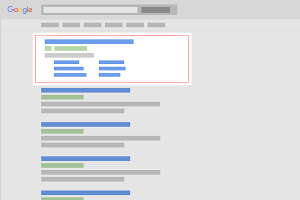
- Google search partners: Ads might appear with search results on websites of Google search partners. For text ads, search partners include hundreds of non-Google websites, as well as Google Video, and other Google sites.
Your ad can appear on Google when people look for the product or service you offer. When you create your ad, you'll choose a set of keywords—the words or phrases that will trigger your ad to show. Then, when people search using the words or phrases you picked, your text ads can appear alongside or above search results.
- Google search sites: Ads can appear above or below search results on Google Search. They can appear beside, above, or below search results on Google Play, Google Shopping, and Google Maps, including the Maps app.
- Google search partners: Ads might appear with search results on websites of Google search partners. For text ads, search partners include hundreds of non-Google websites, as well as Google Video, and other Google sites.
On websites that your customers visit
You can also choose to show your ads to people as they browse the web. Your text, image, and video ads can appear on the Google Display Network.

The Display Network is a collection of websites—including specific Google websites like Google Finance, Gmail, Blogger, and Youtube—that show AdWords ads. This network also includes mobile sites and apps.
If you've ever seen an AdWords ad on your favorite news site or in your Gmail account, and wondered how it got there, now you know: websites like these are part of the Google Display Network.
Your ads can appear on websites based on the targeting methods you choose. On the Display Network, there are several ways to target your ads:
- Choose keywords and topics related to what your offer
- Choose specific websites or pages
- Choose specific audiences based on their interests, demographics, or whether they've visited your website before.
Learn more about where ads might appear on the Display Network.
You can also choose to show your ads to people as they browse the web. Your text, image, and video ads can appear on the Google Display Network.
The Display Network is a collection of websites—including specific Google websites like Google Finance, Gmail, Blogger, and Youtube—that show AdWords ads. This network also includes mobile sites and apps.
If you've ever seen an AdWords ad on your favorite news site or in your Gmail account, and wondered how it got there, now you know: websites like these are part of the Google Display Network.
Your ads can appear on websites based on the targeting methods you choose. On the Display Network, there are several ways to target your ads:
- Choose keywords and topics related to what your offer
- Choose specific websites or pages
- Choose specific audiences based on their interests, demographics, or whether they've visited your website before.
Learn more about where ads might appear on the Display Network.
On different devices
You can show your ads to people as they search or visit websites on the go:
- Your text ads can appear when people search on Google from their mobile devices and tablets.
- Your text, image and video ads can appear on Google Display Network websites when people visit these sites from high-end mobile devices, such as iPhones, Android devices, or tablets.
- Your ads can also appear on mobile apps, which are considered part of our Display Network.
You can show your ads to people as they search or visit websites on the go:
- Your text ads can appear when people search on Google from their mobile devices and tablets.
- Your text, image and video ads can appear on Google Display Network websites when people visit these sites from high-end mobile devices, such as iPhones, Android devices, or tablets.
- Your ads can also appear on mobile apps, which are considered part of our Display Network.
In selected locations or languages
If you have text ads, you can choose to show them to customers in an entire country, a certain geographic location, and even to customers who use names of locations in their searches.
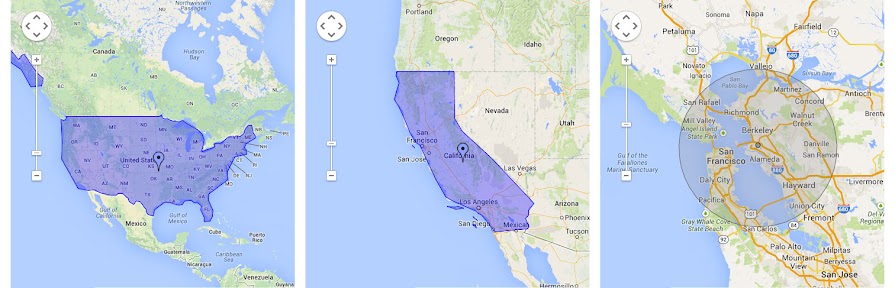 To better reach your potential customers, you can also target your campaigns to the languages they speak. And if your customers speak multiple languages, you can create separate campaigns to manage ads and keywords for each of those languages.
To better reach your potential customers, you can also target your campaigns to the languages they speak. And if your customers speak multiple languages, you can create separate campaigns to manage ads and keywords for each of those languages.
Consider your goals
:
If you have text ads, you can choose to show them to customers in an entire country, a certain geographic location, and even to customers who use names of locations in their searches.
To better reach your potential customers, you can also target your campaigns to the languages they speak. And if your customers speak multiple languages, you can create separate campaigns to manage ads and keywords for each of those languages.
Consider your goals
:
Each bid strategy is
suited for different kinds of campaigns and advertising goals. For the purposes
of bidding, you'll want to consider three basic types of goals, along with your
current campaign settings.
· If you want to generate traffic to your
website, focusing on clicks
could be ideal for you. Cost-per-click (CPC) bidding may be right for your
campaign.
· If you want to increase brand awareness—not drive traffic to your site—focusing on
impressions may be your strategy. You can use cost per thousand viewable
impressions (vCPM) bidding to put your message in front of customers.
· If you want customers to take a direct action
on your site, and you're
using conversion tracking, then it may be best to focus on conversions.
Cost-per-acquisition (CPA) bidding lets you do that.
What is ppc or Cpc?
Pay-per-click (PPC), also known as cost per click (CPC), is an internet advertising model used to direct traffic to websites, in which an advertiser pays a publisher (typically a website owner or a network of websites) when the ad is clicked.
Manual CPC(Full control)
This is the classic setting for having total control over bids with a focus on driving click traffic. AdWords will take the ad group default bid first, unless a different bid is manually specified at the keyword level.
This is the classic setting for having total control over bids with a focus on driving click traffic. AdWords will take the ad group default bid first, unless a different bid is manually specified at the keyword level.
Automatic CPC(Maximize clicks)
In this setting, advertisers focus on driving click traffic but give AdWords control over individual CPC bids. Set a daily budget and AdWords automatically adjusts your bids with the goal of getting the most clicks for the budget. With automatic bidding, AdWords does all the work to get the most clicks.
In this setting, advertisers focus on driving click traffic but give AdWords control over individual CPC bids. Set a daily budget and AdWords automatically adjusts your bids with the goal of getting the most clicks for the budget. With automatic bidding, AdWords does all the work to get the most clicks.
Enhanced CPC
This bidding option is for the conversion-focused advertiser. Conversion tracking must be enabled, so that based on conversion tracking data, AdWords will automatically increase or decrease CPC bids to drive most conversions.
Learn How to Create A Search Network Campaign for Manual Cpc:
This bidding option is for the conversion-focused advertiser. Conversion tracking must be enabled, so that based on conversion tracking data, AdWords will automatically increase or decrease CPC bids to drive most conversions.